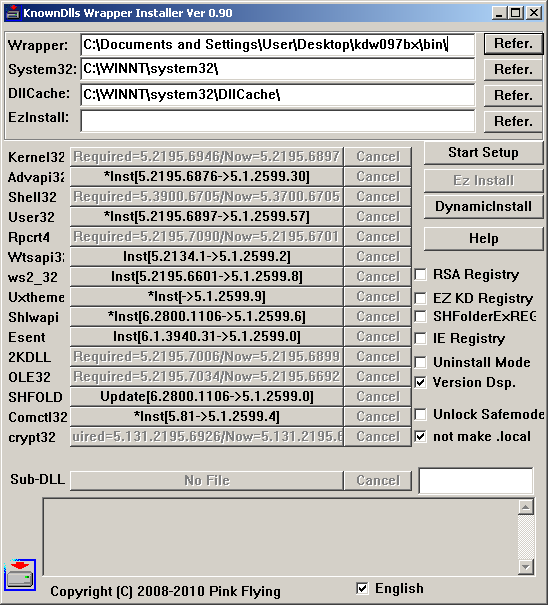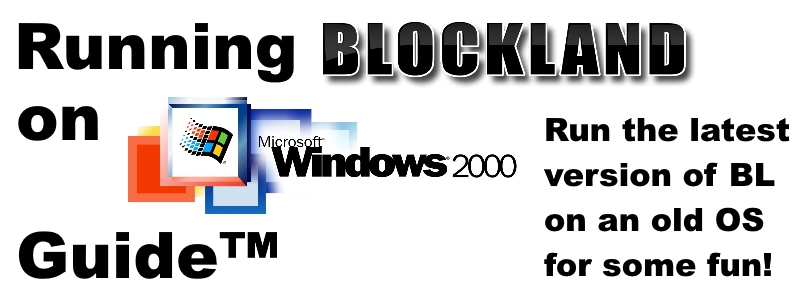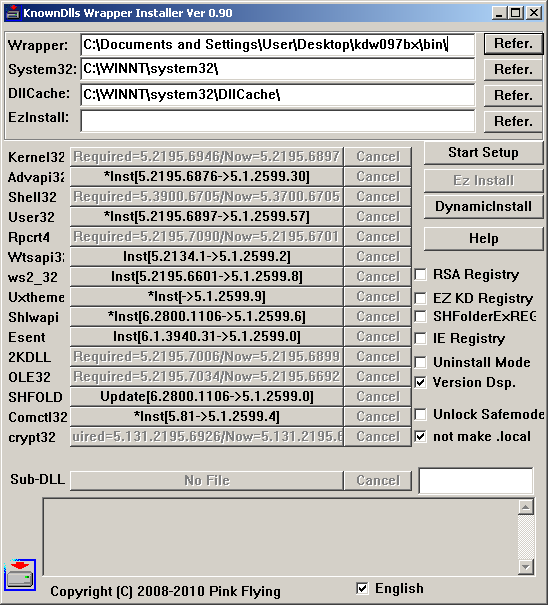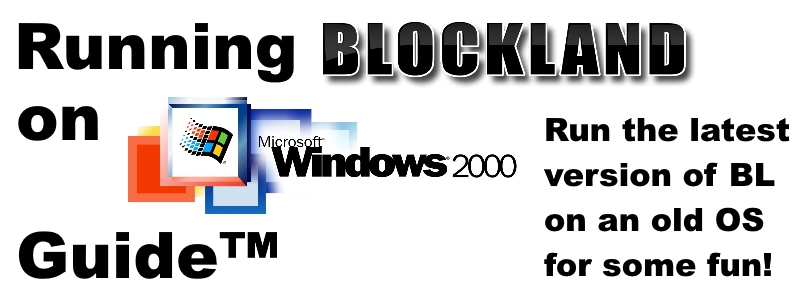
NOTICE: BLOCKLAND R2005 BREAKS WINDOWS XP COMPATIBILITY. NEW BLOCKLAND VERSIONS NO LONGER WORK WITH THIS GUIDE
R2001 IS THE LAST WORKING VERSION FOR THIS GUIDE
Thanks to Mac Workin for some help with this
NOTE: If you are using a kernel extension such as blackwingcat's (which is unrelated to kernelex, kernelex does nothing on an NT kernel), you don't need to follow this!
Explanation
Versions of Blockland later than V13 do not run natively on Windows 2000, as some of its libraries are outdated and are missing functions that the game requires in order to run. This can be resolved through the use of DLL wrappers, and this guide will explain how to install those wrappers into the game. Another method is to install an extended kernel which will allow Windows 2000 to run XP applications, however this is a complicated process as there are several dependencies that need to be installed before installing the extended kernel and the whole process can become quite messy.
Instructions
- Ensure you are on Service Pack 4 by running the "winver" command and seeing if Service Pack 4 is listed.
- Download the portable version of Blockland and extract the files in it to a new folder (using Blockland portable makes things easier).
- Download an extract the DLL wrapper tool from here.
- Run "kdllinst.exe" from the "kdw097bx" folder.
- Select "Cancel" when the "Detected broken backup" message appears.
- You should see a menu similar to this appear:
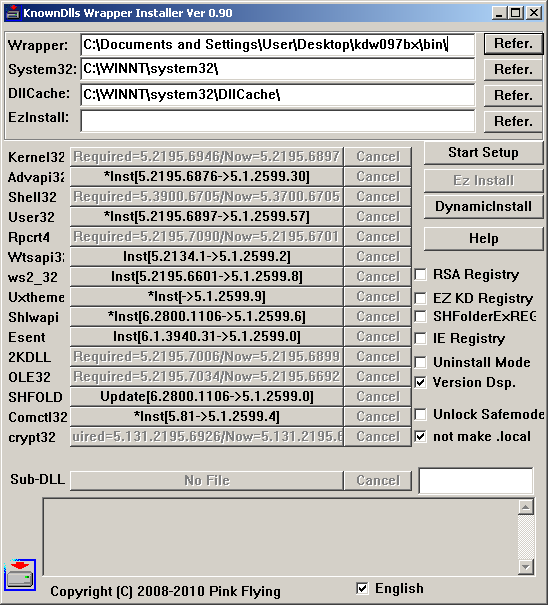
- Select "Refer." next to "EzInstall" and choose the root of your Blockland directory.
- Select the buttons next to "User32" and "ws2_32" (they will change to say "Standby").
- Click the "Ez Install" button and exit out of the program once the file copying is done.
- Browse to the "bin\plus" directory in the "kdw097bx" folder.
- Copy "iphlpapi.dll" to the root of your Blockland directory.
- Run the "RunMe.bat" and the game should run!
Troubleshooting
Q: I get this error:

A: This is an issue with your graphics drivers, not Blockland. If you are running the game in VMWare or some other virtual machine program, you may hve this issue as there isn't adequate OpenGL 3D acceleration support in the VM's drivers.
Q: The console appears after the Blockland launcher finishes, but nothing happens.
A: Restarting the game should resolve this issue.
Q: I see some white textures in the main menu and other areas of the game.
A: Your GPU does not have enough VRAM available for the textures, see if the VRAM amount can be adjusted in your graphics drivers or get a different graphics card with enough VRAM that supports Windows 2000.
Q: As soon as I place a brick, the game freezes and then an error appears.
A: This is the game crashing, likely due to your GPU not supporting the necessary OpenGL functions.